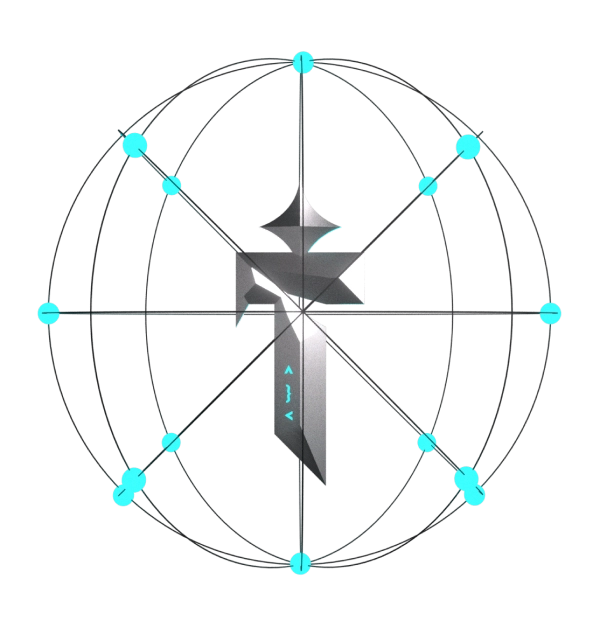Showrooms
Introduction
Script for displaying and selling your vehicles to offline players. Display your vehicle, wait for the buyer and then get your money :)
Get it now!
Installation
- Put
ensure sqz_showroomsto your start config and resource calledsqz_showroomsinto your resources folder - Configure config.lua & locales.lua
- Run the provided SQL file (sql.sql)
Common Issues
-
I can not see any vehicles when trying to display the vehicle
-
In configs/server_edit.lua change the latest event for this one:
RegisterNetEvent('sqz_carshowroom:RequestCars', function()
local xPlayer = ESX.GetPlayerFromId(source)
if Config.JobsAllowedToDisplay[xPlayer.job.name] then
local vehicles = MySQL.Sync.fetchAll('SELECT vehicle FROM owned_vehicles WHERE owner = @owner AND stored = 1', {
['@owner'] = xPlayer.identifier
})
TriggerClientEvent('sqz_carshowroom:OpenVehicleChooseMenu', xPlayer.source, vehicles)
end
end)
-